Setting up Wi-Fi on SELPHY
Set up a direct Wi-Fi connection between smartphones or cameras and SELPHY.
-
Choose [Wi-Fi settings] and press
.
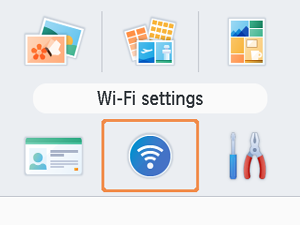
-
Choose [Connection Settings] and press
.
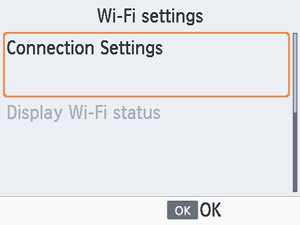
-
Choose [Other] and press
.
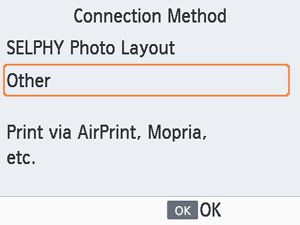
-
Choose [Direct Connection] and press
.
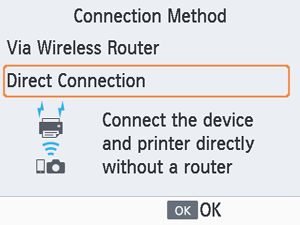
-
Choose [On] and press
.
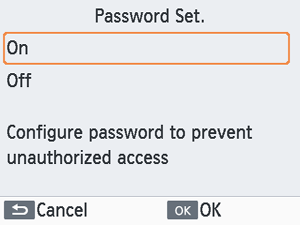
-
Change the password.
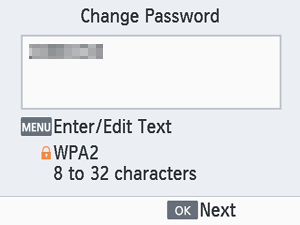
- The current password is displayed. Change the password as needed, and then press
.
- Press
to access the input screen.
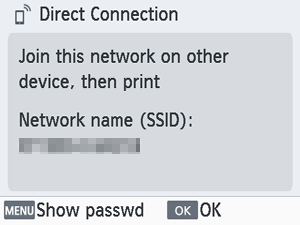
- The screen above is displayed. Connect from your smartphone or camera.
- Once you complete the [Direct Connection] settings, they can be used for subsequent connections.
- The current password is displayed. Change the password as needed, and then press