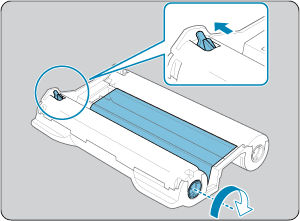Loading the Ink Cassette
-
Check the ink cassette size.
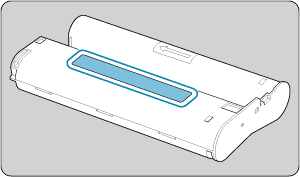
- Make sure the size of the ink cassette matches the size of paper you will use.
-
Open the ink cassette compartment cover.
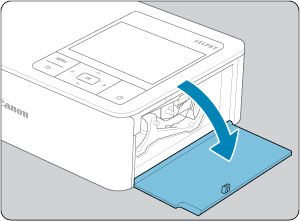
-
Load the ink cassette.
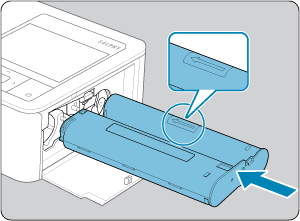
- Insert the ink cassette into the printer in the direction of the arrow on the cassette until it clicks into place.
-
Close the ink cassette compartment cover.
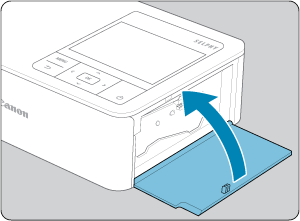
Changing ink cassettes
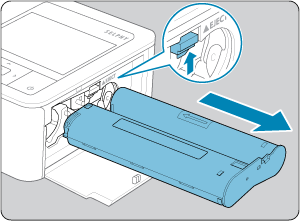
Caution
- Do not touch the ink sheet.
- Avoid getting dust on the ink sheet.
- Do not reuse ink cassettes.
Note
- If the ink sheet is loose, turn the sprocket gently to tighten it.
- For an ink cassette that has a lock on the bottom, press the lock (as shown) to release it as you turn the sprocket to make the sheet taut.
-