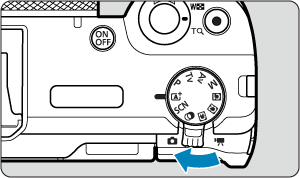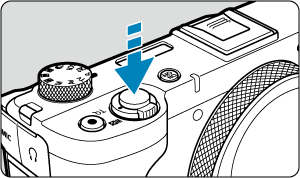Quick Start Guide
-
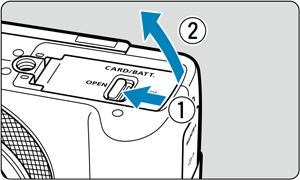
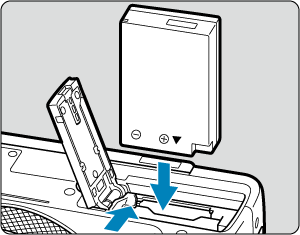
-
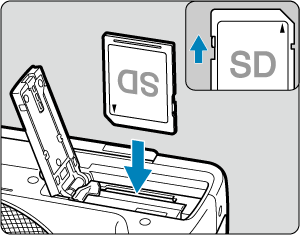
- Insert the card with the label facing the front of the camera until it clicks into place.
-
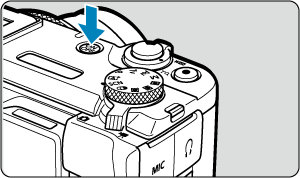
- All the necessary camera settings are set automatically.
-
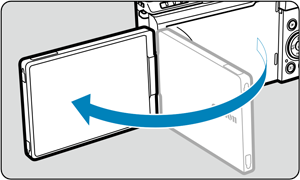
- When the date/time/zone setting screen is displayed, see Date/Time/Zone.
- When the password setting screen is displayed, see Setting a Password.
- After [Welcome] appears on the screen, follow the on-screen instructions to connect the camera to your smartphone ().
Recording movies
-
Set the still photo shooting/movie recording switch to
and set the Mode dial to
(, ).
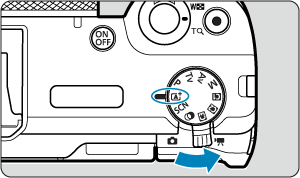
- All the necessary camera settings are set automatically.
-
Focus on the subject.
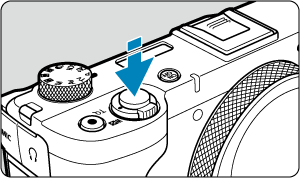
-
Record the movie.
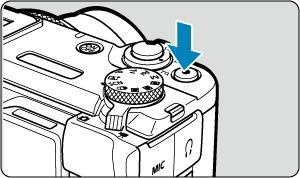
- Press the movie shooting button to start recording a movie. You can also start recording a movie by tapping [
] on the screen.

- [
REC] (1) is displayed in the upper right while movie recording is in progress, and a red frame appears around the screen.
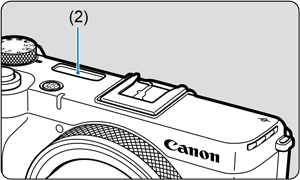
- Sound is recorded with the movie microphone (2).
- To stop recording the movie, press the movie shooting button again. You can also stop recording a movie by tapping [
] on the screen.
- Press the movie shooting button to start recording a movie. You can also start recording a movie by tapping [
-

- Press the
button.
- Press
twice.
- Press the