Browsing Images with the Rate+Quick Control Dial 1
In single-image display, you can turn the dial while holding down the
button to jump through the images forward or backward according to the jump method set.
-
Select [
: Image jump w/
+
].
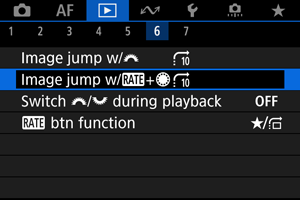
-
Select the jump method.
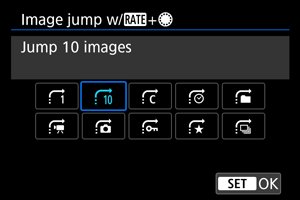
Note
- You can configure this feature when [
:
btn function] is set to [
/
] or [
/
] ().
- With [Jump images by the specified number], you can turn the
dial to select the number of images to jump by.
- With [Display by image rating], turn the
dial to select the rating (). Selecting
will show all rated images as you browse.
- You can configure this feature when [
-
Browse by jumping.
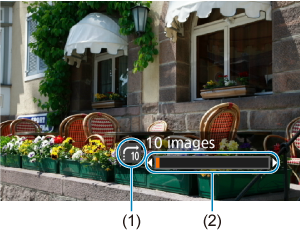
(1) Jump method
(2) Playback position
- Press the
button.
-
In single-image display, turn the
dial while holding down the
button.
You can browse by the jump method set.
- Press the