Rate Button Function
You can assign image rating, protection, or erasure to the button.
-
Select [
:
btn function].
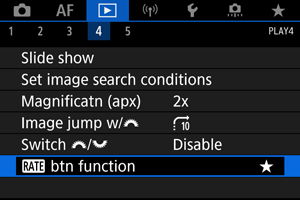
-
Select an option.
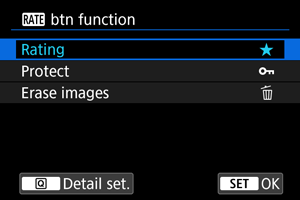
-
[
] Rating
Assigns rating to the
button. (Default setting.)
You can press the
button to select the rating to use.
During playback, you can rate images or clear ratings by pressing the
button.
-
[
] Protect
Assigns protection to the
button.
During playback, you can protect images or clear protection by pressing the
button.
-
[
] Erase images
Assigns erasure to the
button.
During playback, you can erase images by pressing the
button.
-