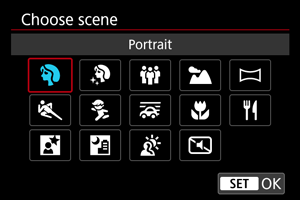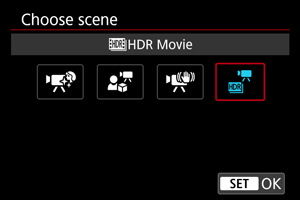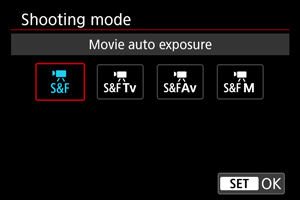Shooting/Recording Mode
With the Mode dial set to (for still photos or movies) or
(for movies), you can select the most fitting scene or mode for the shooting situation.
-
Select
or
with the still photo shooting/movie recording switch.
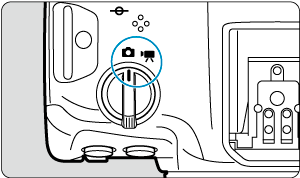
-
Set the Mode dial to
or
.
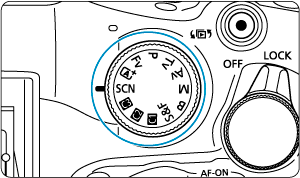
-
Select an option.
Note
-
With the Mode dial set to
or
, you can also set the shooting/recording mode by tapping the icon in the upper left.