Slow/Fast Motion Movie
Movies can be recorded for playback in slow or fast motion. Sound is not recorded. Set the slow or fast motion speed (playback speed) in [: Movie rec. size].
-
Set the Mode dial to
.
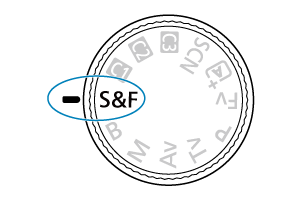
-

-
Select a resolution.

- Turn the
dial to select a tab (1).
- Use
to select a setting (2).
- Turn the
-
Select a recording frame rate.
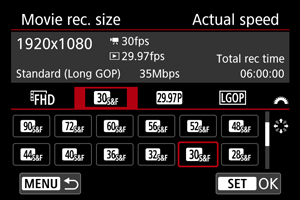
- Turn the
dial to select a tab.
- Use
to select a setting.
- Turn the
-
Select a playback frame rate.

- Turn the
dial to select a tab.
- Use
to select a setting.
- Playback speed is shown in the upper right.
- Turn the
-
Press
.
Caution
- Camera operations and responsiveness may be slower when recording with some combinations of frame rate and shutter speed.
- The recording frame rate set may be updated if you change [
: Movie cropping] to [Enable] or attach an RF-S/EF-S lens. Check the settings before recording.
S&F Movie Recording Modes
-
: S&F movie auto exposure
Exposure is controlled automatically to suit the brightness. Record just as you would for Movie Auto Exposure.
-
: S&F movie shutter-priority AE
Set your preferred shutter speed for slow/fast movie recording. Record just as you would for Movie Shutter-Priority AE.
-
: S&F movie aperture-priority AE
Set your preferred aperture value for slow/fast movie recording. Record just as you would for Movie Aperture-Priority AE.
-
: S&F movie manual exposure
Set your preferred shutter speed, aperture value, and ISO speed for slow/fast movie recording. Record just as you would for Movie Manual Exposure.