SCN: Special Scene
The camera automatically chooses suitable settings when you select a shooting mode for your subject or scene.
* stands for Special Scene.
-
Set the Mode dial to
.
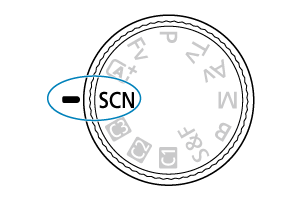
-

-
Focus and shoot.
- Shooting is the same as described in steps 2–4 for A+: Fully Automatic Shooting (Scene Intelligent Auto).
Note
- You can also set the shooting mode in [
: Shooting mode].