Setting the Recording Mode
-
Set the still photo shooting/movie recording switch to
.
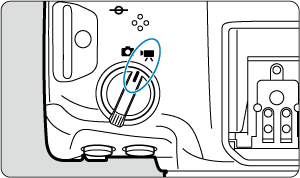
-
Turn the Mode dial to choose a recording mode.
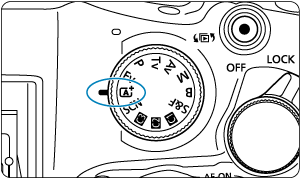
-
Basic Zone
Mode Dial Recording Mode : Scene Intelligent Auto movie ()
: Smooth skin movie ()
: Movie for close-up demos ()
: Movie IS mode ()
: HDR movie ()
-
Creative Zone
-
For
or
, select a recording mode after tapping the icon in the upper left or accessing the [Choose scene] or [Shooting mode] screen in [
: Shooting mode].

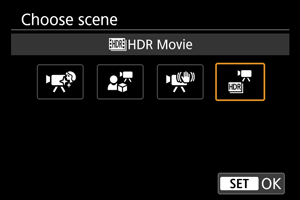
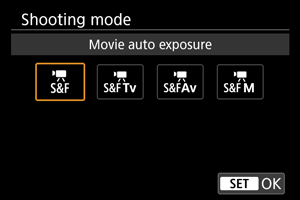
-