Movie Aperture-Priority AE
You can set your preferred aperture value for movie recording. ISO speed and shutter speed are set automatically to suit the brightness and obtain standard exposure.
-
Set the recording mode to [
].
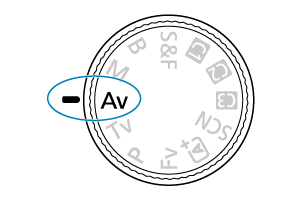
- Turn the Mode dial to Av.
-
Set the aperture value (1).
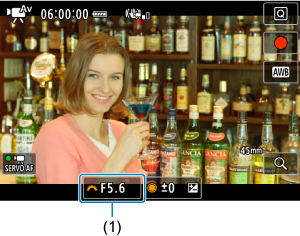
- Set it by looking at the screen as you turn the
dial.
- Set it by looking at the screen as you turn the
-
Focus and record.
- Same as steps 2 and 3 for Movie Auto Exposure.
Caution
- Avoid adjusting the aperture value while recording movies, which will record changes in exposure caused by aperture adjustment.
Note
-
Notes for [
], [
], [
], [
], [
], and [
] modes
- You can lock the exposure (AE lock) by pressing the
button. For details, see Exposure Lock (AE Lock).
- In [
] mode, the ISO speed, shutter speed, and aperture value are not recorded in movie Exif information.
- The camera supports automatic Speedlite LED light activation under low light. For details, refer to the Instruction Manual of the EX series Speedlite equipped with an LED light.