Information Display
Still Photo Shooting Screen
Each time you press the button, the information display will change.
- The display will show only the settings currently applied.
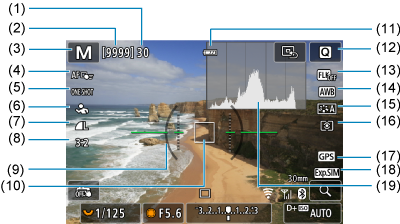
- (1) Maximum burst
- (2) Number of available shots/Sec. until self-timer shoots
- (3) Shooting mode
- (4) AF area
- (5) AF operation
- (6) Subject to detect
- (7) Image quality
- (8) Still image aspect ratio
- (9) Electronic level
- (10) AF point (1-point AF)
- (11) Battery level
- (12) Quick Control button
- (13) Anti-flicker shooting
- (14) White balance/White balance correction
- (15) Picture Style
- (16) Metering mode
- (17) GPS
- (18) Exposure simulation
- (19) Histogram (Brightness/RGB)

- (20) Drive mode
- (21) Touch Shutter
- (22) Shutter speed
- (23) Aperture value
- (24) Wi-Fi function
- (25) Wi-Fi signal strength
- (26) Bluetooth function
- (27) ISO speed
- (28) Highlight tone priority
- (29) Exposure compensation
Movie Recording Screen
Each time you press the button, the information display will change.
- The display will show only the settings currently applied.
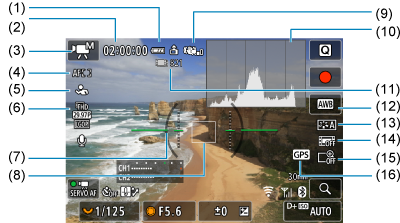
- (1) Battery level
- (2) Movie recording time available/Elapsed recording time
- (3) Shooting mode
- (4) AF area
- (5) Subject to detect
- (6) Movie recording size
- (7) Electronic level
- (8) AF point (1-point AF)
- (9) Image Stabilizer (IS mode)
- (10) Histogram (Brightness/RGB)
- (11) Number of movies that can be recorded
- (12) White balance/White balance correction
- (13) Picture Style
- (14) Cinema view
- (15) Digital zoom
- (16) GPS

- (17) Audio recording level indicator
- (18) Movie Servo AF
- (19) Shutter speed
- (20) Overheat control
- (21) Aperture value
- (22) Wi-Fi function
- (23) Wi-Fi signal strength
- (24) Magnify button
- (25) Bluetooth function
- (26) ISO speed
- (27) Highlight tone priority
- (28) Exposure compensation
- (29) Exposure level indicator (metering levels)
Caution
- You can specify the information displayed in response to pressing the
button ().
- The electronic level is not displayed when the camera is connected via HDMI to a television.
- The grid and histogram cannot be displayed during movie recording (and if they are currently displayed, recording a movie will clear the display).
- When movie recording starts, the movie recording remaining time will change to the elapsed time.
Note
- Other icons may be displayed temporarily after setting adjustments.
Scene Icons
In or [
] recording mode, the camera detects the type of scene and configures all settings accordingly. The detected scene type is indicated in the upper left of the screen.
|
Subject Background |
People | Subjects Other Than People | Background Color | ||||
|---|---|---|---|---|---|---|---|
| In Motion*1 | Nature/Outdoor Scene | In Motion*1 | Close*2 | ||||
| Bright | Gray | ||||||
| Backlit | |||||||
| Blue Sky Included | Light blue | ||||||
| Backlit | |||||||
| Sunset | *3 | *3 | Orange | ||||
| Spotlight | Dark blue | ||||||
| Dark | |||||||
| With Tripod*1 | *3 | *3 | |||||
- 1: Not displayed during movie recording.
- 2: Displayed when the attached lens has distance information. With an extension tube or close-up lens, the icon displayed may not match the actual scene.
- 3: Icons of scenes selected from those that can be detected are displayed.
- 4: Displayed when all the following conditions apply.
The shooting scene is dark, it is a night scene, and the camera is mounted on a tripod. - 5: Displayed with any of the following lenses.
- EF300mm f/2.8L IS II USM
- EF400mm f/2.8L IS II USM
- EF500mm f/4L IS II USM
- EF600mm f/4L IS II USM
- Image Stabilizer lenses released in and after 2012.
- Slower shutter speeds are used when the conditions in both *4 and *5 apply.
Note
- For certain scenes or shooting conditions, the icon displayed may not match the actual scene.
Playback Screen
Basic information display for still photos
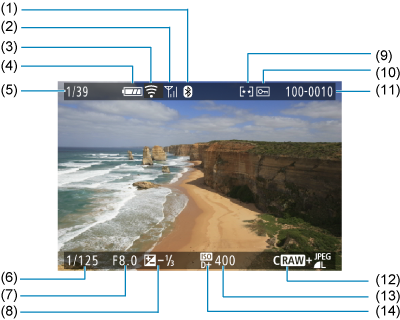
- (1) Bluetooth function
- (2) Wi-Fi signal strength
- (3) Wi-Fi function
- (4) Battery level
- (5) Current image no./Total images/No. of images found
- (6) Shutter speed
- (7) Aperture value
- (8) Exposure compensation amount
- (9) Rating
- (10) Image protection
- (11) Folder no.-File no.
- (12) Image quality/Edited image/Cropping/Frame Grab
- (13) ISO speed
- (14) Highlight tone priority
Caution
- If the image was taken by another camera, certain shooting information may not be displayed.
- It may not be possible to play back images taken with this camera on other cameras.
Detailed information display for still photos 1

- (1) Aperture value
- (2) Picture Style/Settings
- (3) Shutter speed
- (4) WB correction
- (5) Shooting mode/Frame Grab
- (6) White balance
- (7) Flash exposure compensation amount/Bounce
- (8) First image of scene
- (9) Image quality/Edited image/Cropping
- (10) HDR shooting
- (11) Exposure compensation amount
- (12) Shooting date and time
- (13) Histogram (Brightness/RGB)
- (14) ISO speed
- (15) Highlight tone priority
- (16) Metering mode
- (17) File size
- For simplicity, explanations are omitted for items also included in Basic information display for still photos, which are not shown here.
- For images captured in RAW+JPEG/HEIF shooting, indicates RAW file sizes.
- Lines indicating the image area are displayed for images taken with the aspect ratio set () and with RAW or RAW+JPEG set for image quality.
- During flash photography without flash exposure compensation, [
] will be displayed.
- [
] indicates images shot with bounce flash photography.
- The dynamic range adjustment amount is shown for images captured in HDR shooting.
- [
] indicates test shots for time-lapse movies.
- [
] indicates images created and saved by performing resizing, cropping, or frame-grabbing.
- [
] indicates images cropped and then saved.
- HEIF images that have been converted to JPEGs are labeled [
].
Detailed information display for still photos 2

- (1) Auto Lighting Optimizer
- For simplicity, explanations are omitted for items that are also included in Basic information display for still photos and Detailed information display for still photos 1, which are not shown here.
Basic information display for movies

- (1) Movie playback
- (2) Vertical information display for movies
- (3) Reel and clip numbers
- (4) Recording time/Time code
- For simplicity, explanations are omitted for items also included in Basic information display for still photos, which are not shown here.
Detailed information display for movies 1

- (1) Movie recording mode
- (2) Movie recording size
- (3) Frame rate
- (4) Compression method
- (5) Picture Style (image characteristics/setting details)/Color filter/Custom Picture
- (6) Recording time/Time code
- (7) Bit rate
- For simplicity, explanations are omitted for items that are also included in Basic information display for still photos, Detailed information display for still photos 1, and Basic information display for movies, which are not shown here.
Note
- During movie playback, “*, *” is displayed for the [Fineness] and [Threshold] parameters of [Sharpness] in [Picture Style].
Detailed information display for movies 2
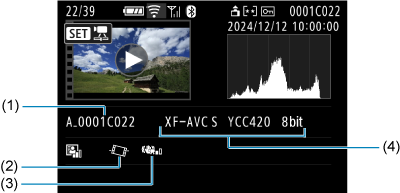
- (1) Movie file name
- (2) Movie auto level
- (3) Image Stabilizer (Movie digital IS)
- (4) Movie recording format
- For simplicity, explanations are omitted for items that are also included in Basic information display for still photos, Detailed information display for still photos 1, Basic information display for movies, and Detailed information display for movies 1, which are not shown here.