Inserting the Battery
Use Battery Pack LP-EL as the power source.
-
Open the cover.
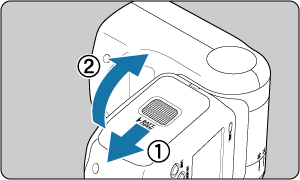
- Slide the battery compartment cover down to open it.
-
Insert the battery.
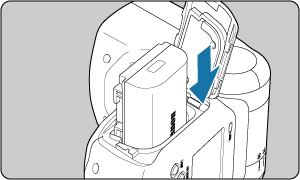
- Insert the battery contacts-first, as shown by the marking.
-
Close the cover.
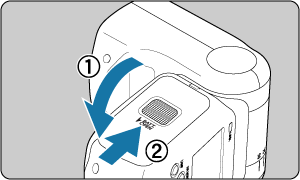
- Close the battery compartment cover and slide it up until it clicks into place.
Recharge time and flash count
EL-5 alone
| Recharge Time | Flash Count | |
|---|---|---|
| Quick Flash | Normal Flash | |
| Approx. 0.1–1.0 sec. | Approx. 0.1–1.2 sec. | Approx. 350–2,450 |
The Quick flash function enables flash photography before the flash is fully charged ().
Using a new, fully charged Battery Pack LP-EL
Based on Canon testing standards
Caution
-
After continuous flash firing, do not touch the flash head, battery, or near the battery compartment.
After repeated use of continuous flash or modeling flash at short intervals, do not touch the flash head, battery, or near the battery compartment. The flash head, battery, and area near the battery compartment may become hot, which poses a risk of burns.
-
Do not allow the product to maintain contact with the same area of skin for extended periods of time during use.
This may result in low-temperature contact burns, including skin redness and blistering, even if the product does not feel hot.
Note
- The battery should be charged when
is displayed, or if the LCD panel goes blank during flash recharging.