Turning on the Power
-
Turn the power switch to
.
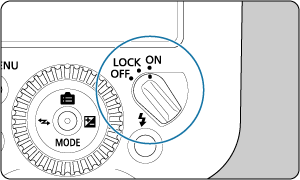
- Flash recharging begins.
appears on the LCD panel during recharging. After flash recharging, it is no longer displayed, and the Speedlite beeps.
-
Confirm that flash recharging is finished.
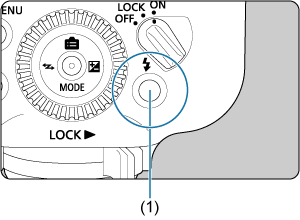
- The flash-ready lamp changes as follows: off → red (blinking) (Quick flash ready) → red (lit) (fully charged).
- To fire a test flash, press the test flash button (flash-ready lamp, (1)).
Caution
- Test flash firing is not available while a camera's metering timer is active.
Note
- Flash settings are retained even after the power is turned off.
- Beeping after flash recharging can be disabled in P.Fn-05.
Quick Flash
Quick flash enables flash photography even when the flash-ready lamp is still blinking in red (before fully charged). It is available in all camera drive modes. Although this flash output is approx. 1/2 to 1/6 of the output when fully charged, it is useful for shooting with a shorter firing interval.
In manual flash photography, Quick flash is available when the flash output is set to 1/4 to 1/1024. Note that Quick flash is not available when using stroboscopic flash or in wireless flash photography.
Caution
- Using Quick flash in continuous shooting may cause underexposure, due to the reduced flash output.
Note
- For details on
display when the Speedlite is set as a sender in radio transmission wireless flash photography, see LCD Panel Illumination.
- Quick flash can be disabled in P.Fn-01.
Auto Power Off
This feature conserves battery power by turning the Speedlite off automatically if it is left idle for approx. 90 sec. To restore power to the Speedlite, either press the camera shutter button halfway or press the test flash button (flash-ready lamp).
Auto power off takes effect in approx. 5 min. when the Speedlite is set as a sender in radio transmission wireless flash photography () or configured for linked shooting ().
Note
- Auto power off can be disabled in C.Fn-01.
- When attached to a camera, the Speedlite enters auto power off mode if left idle for approx. 90 sec. after the camera has entered auto power off mode.
Locking Flash Operations
Button and dial operations of the Speedlite can be disabled by setting the power switch to . This can help prevent accidentally changing the Speedlite settings.
is displayed on the LCD panel in response to button or dial operations.
Note
- Even with the power switch set to
, test flash firing and modeling lamp illumination are available. Note that the LCD panel is illuminated in response to button or dial operations.
LCD Panel Illumination
The LCD panel is illuminated for approx. 12 sec. () in response to button or dial operations.
For details on LCD panel illumination when the Speedlite is set as a sender in radio transmission wireless flash photography, see LCD Panel Illumination.
Note
- LCD panel illumination can be changed in C.Fn-22.