Modelleme Lambası
tuşuna basıldığında modelleme lambası 5 dakika yanar. Kapatmak için tuşa tekrar basın.
Bu, Speedlite tarafından oluşturulan konu gölgelerini kontrol etmek için kullanışlıdır.
Fotoğraf makinesinin deklanşör tuşuna tam basıldığında modelleme lambası kapanır.
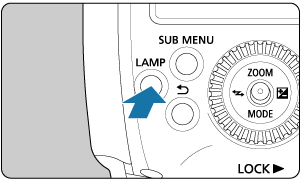
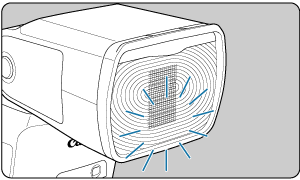
Önlem
- Yakın mesafeden doğrudan modelleme lambasına bakmaktan kaçının, bu görme bozukluğuna neden olabilir.
- Modelleme lambası yanarken çekim yaparsanız, yetersiz pozlama meydana gelebilir. Gerekirse poz telafisi ve flaş poz telafisi ayarı yapın.
- Flaş devre dışı bırakıldığında veya video çekerken olduğu gibi flaş patlamadığında, deklanşöre tam bassanız bile modelleme lambası otomatik olarak kapanmaz.
- Modelleme lambası ısındığında bir uyarı görüntülenir ().
- Çevresindeki ortam sıcaklığı çok yükselirse modelleme lambası kararabilir veya kapanabilir.
Not
- Modelleme lambasının etkinleşme şeklini Ö.İş-18 içinde değiştirebilirsiniz.
- Modelleme lambasının parlaklığını ve renk sıcaklığını ayarlayabilirsiniz (K.İş-08).
- Modelleme lambasının ne kadar süre açık kalacağını K.İş-09 içinde seçebilirsiniz.
- Geniş bir panel, yansıtma adaptörü veya renk filtresi kullandığınızda parlaklık düşer.