Printing Without a Power Outlet
To print where no power outlet is available, use Battery Pack NB-CP2LI (sold separately). A fully charged battery pack provides enough power to print up to about 100 sheets of L-size paper.*
According to Canon testing. May vary depending on printing conditions.
Attaching the Battery Pack
-
Remove the battery pack mounting cover.
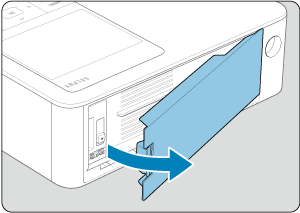
-
Insert the battery pack.
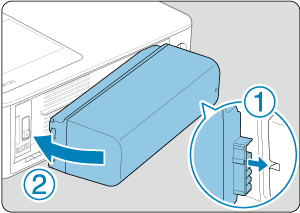
- Slide the terminal-end in the direction of the arrow (①) and insert the other end (②) until it clicks into place.
Caution
- To avoid unexpected accidents or malfunctioning if SELPHY is carried with a battery attached, remove the battery before carrying SELPHY.
Note
-
Battery Pack NB-CP2LH (sold separately) is also supported. A fully charged battery pack provides enough power to print up to about 70 sheets of L-size paper.*
According to Canon testing. May vary depending on printing conditions.
Charging the Battery Pack Before Use
- With the battery attached and the compact power adapter connected, turning SELPHY off starts charging, and [
] blinks on the screen.
- Fully charging NB-CP2LI takes about 4 hours (at normal temperatures), after which [
] is no longer displayed.
- SELPHY can also be turned on () and used while [
] is blinking. However, charging stops. When SELPHY is turned off, [
] starts blinking again and charging resumes.
Caution
- Keep SELPHY horizontal during charging. Charging may take longer if SELPHY is upright during charging.
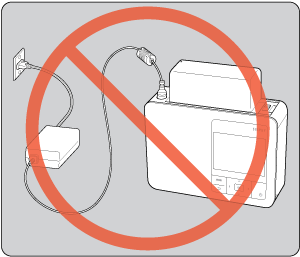
Note
- For battery precautions, refer to the battery user manual.
- When [
] is displayed, before charging, make sure SELPHY is in an environment at within the operating temperature range () and has adjusted to the ambient temperature.
-
Response when [
] is displayed
- Unplug SELPHY, remove the battery, wait a while, and then charge it in a horizontal position.
- If [
] appears while SELPHY is horizontal, the battery may have reached the end of its useful life. Purchase a new battery pack.
- [
] display can be cleared by holding down a button other than
for at least 3 seconds. [
] is displayed for about 10 seconds if you press a button other than
while the screen is off and the battery is charging.