Quick Control Screen
-
Select [
: Quick Ctrl screen].
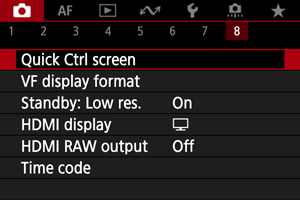
-
Select the view to display.

- Turn the
dial to select Quick Control display options.
- For items you prefer not to display, press the
button to clear the checkmark [
]. The [
] mark cannot be cleared from all items at the same time.
- Select [OK] to register the setting.
- Turn the