Loading the Paper Cassette
-
Open the covers.
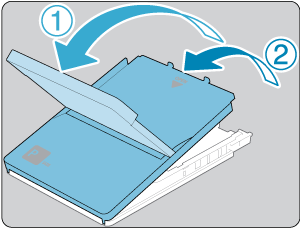
- There are two layers of covers. First open the outer cover (①) and then the inner cover (②).
-
Load the paper.
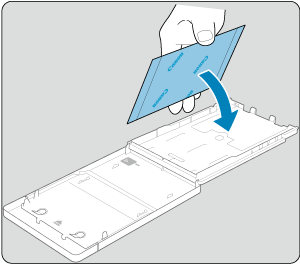
- Remove the paper cassette paper from the bag, remove any protective sheets from the paper, and load all paper (18 sheets) in the paper cassette.
- Loading 19 or more sheets may damage the printer or cause malfunction.
- Holding the paper as shown, load it with the glossy side up.
- Do not touch the printing surface, which is glossy.
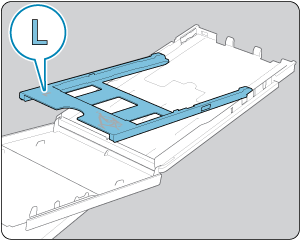
-
When printing on postcard-size paper, before loading the paper, remove the adapter for L-size paper* as shown, if it is attached.
An adapter for L-size paper is not included in some countries or regions.
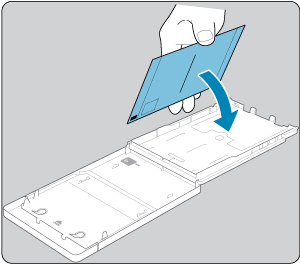
- When making postcard prints with space for a stamp, load the paper with the stamp area facing as shown.
-
Close the inner cover.
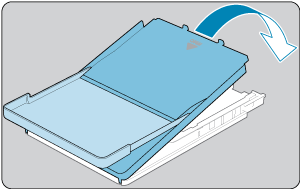
- Close the inner cover firmly until it clicks into place.
- Leave the outer cover open when printing.
-
Open the paper cassette compartment cover.
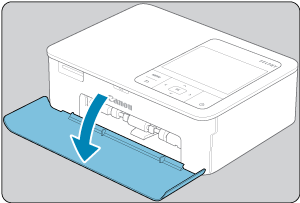
-
Load the paper cassette.
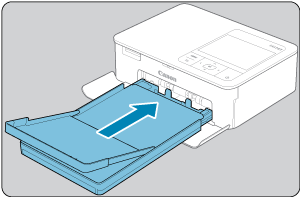
- Making sure the outer cover is open, insert the paper cassette all the way into the compartment. (It slides about 2 cm (0.8 in.) into the compartment.)
Adding paper
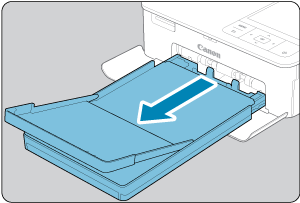
- If a message indicates that the paper has run out, remove the paper cassette without turning off the power.
- Add more paper to the cassette and reinsert the cassette in SELPHY ().
Caution
- Never do the following. This may damage the printer or cause malfunction.
- Loading paper upside-down, with the glossy and back sides reversed
- Bending or separating paper at the perforations before printing
- Using label paper whose upper label surface is peeling off or has been partially pulled up
- Writing on paper before printing
- Reusing paper, as by printing on blank areas ()
- Do not touch the springs on the paper cassette. Accidentally bending the springs may prevent efficient paper feeding.
-
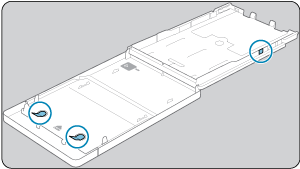
- Note that one spring is attached in the center on the top of card-size paper cassettes.
- Avoid touching or rubbing the glossy, printing side of the paper. Do not handle paper with wet hands, and keep paper free of dust. Dirt or moisture may cause banding or affect print quality, or damage the printer ().