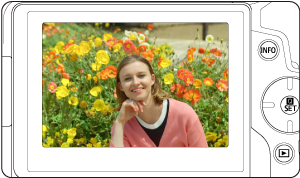Quick Start Guide
-
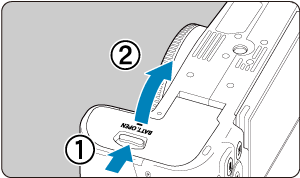
-
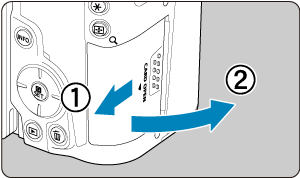
- You can insert two cards.
-
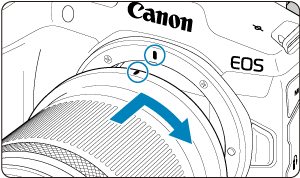
- Align the red mount index on the lens with the red mount index on the camera to attach the lens.
-
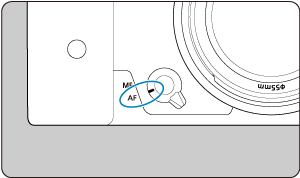
-
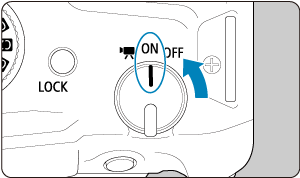
-
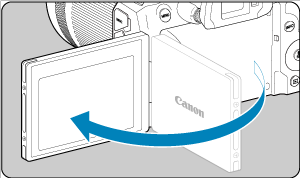
- When the date/time/zone setting screen is displayed, see Date/Time/Zone.
- When the password setting screen is displayed, see Setting a Password.
-
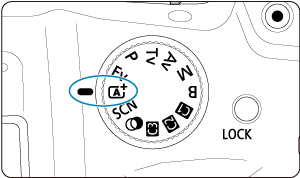
- All the necessary camera settings is set automatically.
-

- A tracking frame [
] for AF appears over any face detected.
- Press the shutter button halfway, and the camera will focus on the subject.
- A tracking frame [
-
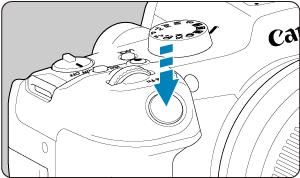
- Press the shutter button completely to take the picture.
-
Review the picture.