Limiting the AF Area
You can now limit the selectable AF areas. For details on the AF areas, see AF Area.
-
Select the AF area to limit and press
.
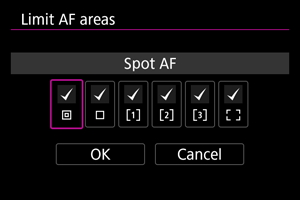
-
Items with a [
] are selectable AF areas.
-
After confirming the settings, select [OK].
-
Caution
- The [
] mark cannot be cleared from all items at the same time.
Note
- An asterisk to the right of [
: Limit AF areas] indicates that the default setting has been modified.