Adjusting the Zone AF Frame Size
You can resize the Zone AF frame displayed for Flexible Zone AF 1–3.
-
Tap [
] on the shooting screen.

-
Select a flexible zone to change the size and tap [
].
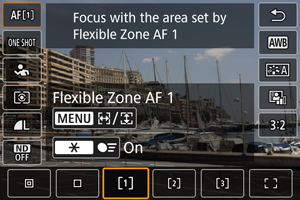
-
Adjust the size with
.
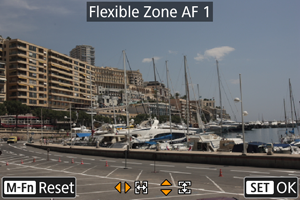
- Tap [
] to set the size.
- By tapping [
], you can return to the default setting.
- Tap [