Image Playback
Single-Image Display
-
Switch to playback.

- Press the
button.
- The last image captured or played back is displayed.
- Press the
-
Browse images.
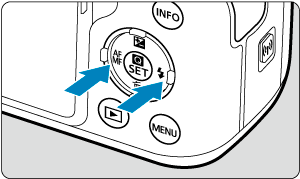
- To play back images starting with the most recent, press the
key. To play back images starting with the first captured image, press the
key.
- Each time you press the
button, the display will change.
No information
Basic information display
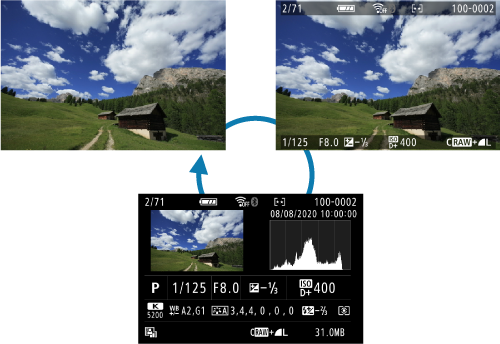
Shooting information display
- To play back images starting with the most recent, press the
-
Exit image playback.
- Press the
button to exit image playback and return to shooting standby.
- Press the
Shooting Information Display
With the shooting information screen displayed (), you can press the button to change the information displayed at the bottom of the screen. You can also customize the information displayed, in [
: Playback information display] ().