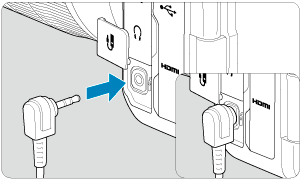Remote Control Shooting
For remote control shooting, you can use Remote Controller RC-6, Wireless Remote Control BR-E1, or Remote Switch RS-60E3 (infrared, Bluetooth, and wired connections, respectively; sold separately).
Remote Controller RC-6
You can shoot remotely up to approx. 5 meters/16.4 feet away from the front of the camera.
You can either shoot immediately or with a 2-sec. delay.
-
Press the
button (
).
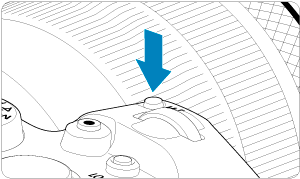
- With an image displayed on the screen, press the
button.
- With an image displayed on the screen, press the
-
Select the self-timer/remote control.

- Turn the
dial to select the drive mode item, then turn the
dial to select [
] or [
].
- Turn the
-
Press the release (transmit) button on the remote controller.
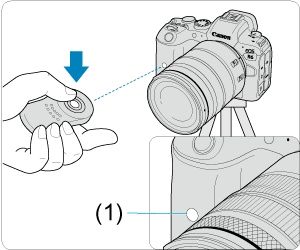
- Point the remote controller toward the camera's remote control sensor (1), then press the release (transmit) button.
- Autofocusing is performed when the focus mode switch is set to
.
- The remote control lamp lights up, and the camera shoots.
Caution
- Infrared remote controllers such as the RC-6 cannot be used for remote control shooting when the camera is paired via Bluetooth with a smartphone or wireless remote control.
- Fluorescent or LED lighting may trigger accidental shutter release. Try to keep the camera away from these light sources.
- Operating a TV remote control or similar device aimed at the camera may trigger accidental shutter release.
- Firing flash units of other cameras near the camera may trigger accidental shutter release. Do not expose the remote control sensor to flash fired by other cameras.
Wireless Remote Control BR-E1
You can shoot remotely up to approx. 5 meters/16.4 feet from the camera.
After pairing the camera and BR-E1 (), set the drive mode to [] or [
] for still photo shooting (). For movie recording, set [
: Remote control] to [Enable].
For operating instructions, refer to the BR-E1 instruction manual.
Remote Switch RS-60E3
Once connected to the camera, the switch enables you to shoot remotely over a wired connection.
For operating instructions, refer to the RS-60E3 instruction manual.
-
Open the terminal cover.
-
Connect the plug to the remote control terminal.