Fully Automatic Flash Photography
E-TTL II and E-TTL fully automatic flash shooting is available when the camera is set to (Program AE) or fully automatic shooting mode.
-
Select
with the joystick.
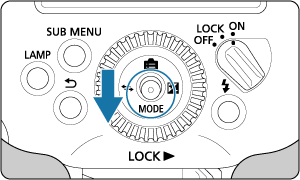
-
Select
.
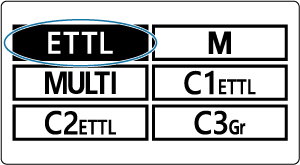
-
Press the joystick vertically or horizontally or turn
to select
, then push the joystick straight in.
-
-
Focus on the subject.
- Press the shutter button halfway to focus.
- The shutter speed and aperture value are displayed in the viewfinder.
- Confirm that
appears in the viewfinder.
-
Take the picture.
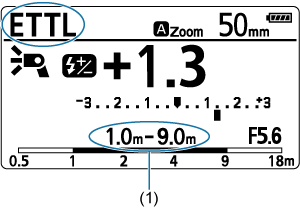
This is an example of display when the camera is in
(Program AE) mode.
- Confirm that the subject is within the effective flash range (1).
- Pressing the shutter button completely fires the flash and takes a picture.
Note
- If the subject in your shot looks dark (underexposed), try approaching the subject before you shoot again. You can also try increasing the ISO speed.
- Fully automatic modes include
,
, and
.
is shown on the LCD panel, even when the Speedlite is used with cameras supporting E-TTL II.
- After shooting, turn off the camera and Speedlite, remove the Speedlite from the camera, and attach the mounting foot cover before storage.