Continuous Shooting Priority Mode
Depending on the camera, flash shooting may be carried out with the [CSP] (continuous shooting priority mode). In the continuous shooting priority mode, the flash output is automatically lowered by one stop compared to normal flash shooting, and the ISO speed is automatically raised by one stop instead. This is effective when taking continuous shots or when you want to save the battery power of the flash. For details, see the instruction manual of the camera that supports auto external flash metering.
-
Select
with the joystick.
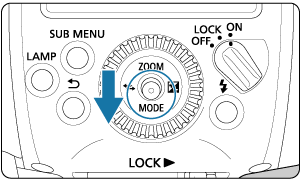
-
Set the flash mode.
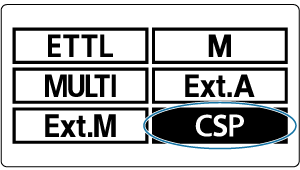
- Press the joystick up, down, left, or right, or turn
and select
, then press the joystick vertically.
- Press the joystick up, down, left, or right, or turn
Note
- If the aperture value is large or the distance to the subject is far, it will be difficult to achieve continuous flashes and reduce the battery consumption and so on.
- For cameras that do not support continuous shooting priority mode, the flash mode is set to
when shooting.