Functions for Registering Data for Lenses/Lens Aberration Correction
- See Register Lens Aberration Correction Data for details on the window for registering this correction data on the EOS 90D, REBEL T8i/850D, REBEL SL3/250D/200D II, R3, R5, R5 C, R6, R/Ra, RP, M6 Mark II, M200, M50 Mark II, or M50.
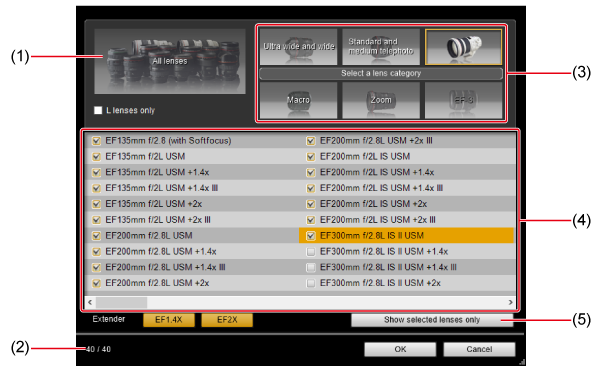
- (1) Shows all lens categories
- (2) No. of lenses registered on the camera/Total no. available to register
- (3) Lens categories
- (4) Shows lenses selected in [Select a lens category] by category*
- (5) Restricts display to registered lenses
-
The following additional information is also shown when the EOS-1D X Mark II or 5D Mark IV is connected ().
- Status of transferring DLO lens data to the computer
- Status of registering DLO lens data on the camera
The window displayed varies depending on the camera used.
Note
- Lens names in the [Register lens data]/[Register lens aberration correction data] window may be abbreviated for some types of lenses. Note that there is no need to add correction data for EF-M lenses.
- The [Register lens data]/[Register lens aberration correction data] window may include lens names that cannot be cleared, depending on the camera connected. In this case, there is no need to register correction data for the lenses on the camera.