Viewer Window Functions
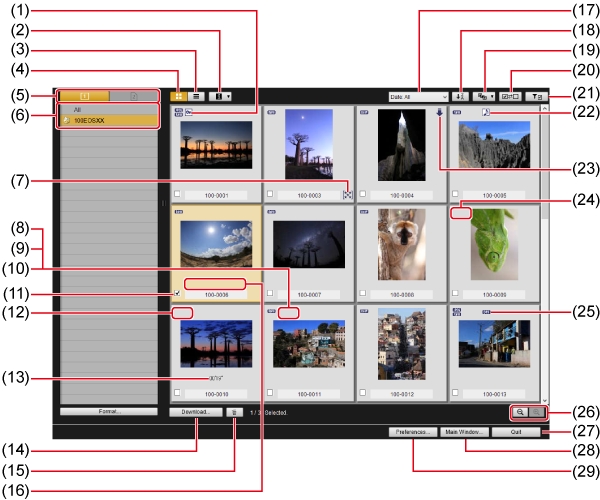
- (1) Protect icon
- (2) Information display*1
- (3) List view
- (4) Thumbnail view
- (5) Switches the recording media
- (6) Recording media folder hierarchy
- (7) Rating icon*2
- (8) HDR PQ icon

- (9) Bracketing icon

- (10) Focus bracketing icon
 ()
() - (11) Checkmark ()
- (12) Movie icon

- (13) Recording time
- (14) Transfers selected images to the computer
- (15) Deletes selected images
- (16) Information display*1
- (17) Date filter
- (18) Changes the thumbnail order
- (19) Selects image conditions
- (20) Inverts the selection
- (21) Restricts display to selected images
- (22) Audio recording icon
- (23) Icon for transferred images
- (24) Still photo icon

- (25) Dual Pixel RAW image icon
- (26) Image display size
- (27) Exits EU
- (28) Displays the main window
- (29) Displays the [Preferences] window
- 1: The following information can be selected for display.
[Date/Time] [Shooting information] [Size]
Note that [Date/Time] is the file creation date. - 2: Shows ratings set on the camera or in Digital Photo Professional Ver. 3.9 or later. Note that [Reject] ratings are not displayed. Ratings cannot be set with EU.