Setting the Shooting Mode
-
Set the still photo shooting/movie recording switch to
.
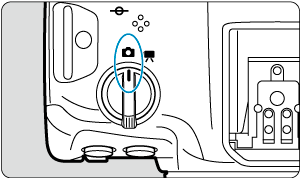
-
Turn the Mode dial to choose a shooting mode.
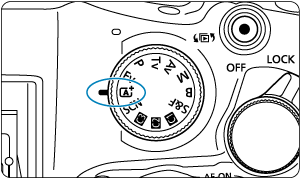
-
For
, select a shooting mode after tapping the icon in the upper left or accessing the [Choose scene] screen in [
: Shooting mode].

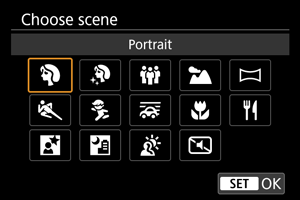
-
Note
in still photo shooting corresponds to P (Program AE) mode.