Tab Menus: Wireless Settings
Wireless Settings 1
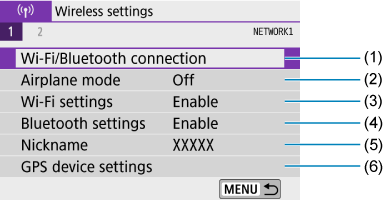
- (1) Wi-Fi/Bluetooth connection
- (2) Airplane mode
- (3) Wi-Fi settings
- (4) Bluetooth settings
- (5) Nickname
- (6) GPS device settings
Wireless Settings 2
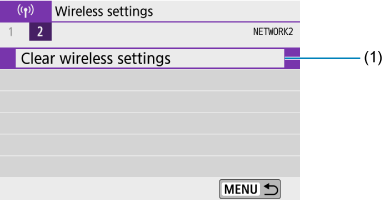
Caution
- Wireless communication is not available while the camera is connected via an interface cable to a computer or other device.
- Other devices, such as computers, cannot be used with the camera by connecting them with an interface cable while the camera is connected to devices via Wi-Fi.
- The camera cannot be connected via Wi-Fi if there is no card in the camera (except for [
]). Also, for [
] and Web services, the camera cannot be connected via Wi-Fi if there are no images saved on the card.
- The Wi-Fi connection will be terminated if you set the camera's power to
, or open the card slot cover or battery compartment cover.
- With a Wi-Fi connection established, the camera's auto power off does not function.
