Clearing Transmitter Settings
You can restore default settings for wireless shooting.
-
On the camera, press the
button.
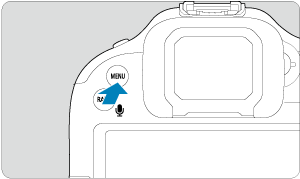
-
Select [External Speedlite control].
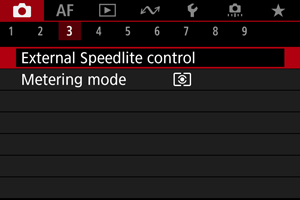
-
Select [Clear settings].
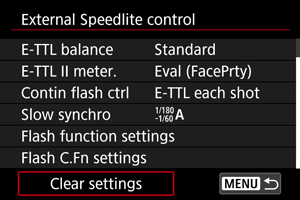
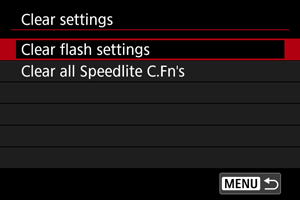
- Select [Clear flash settings] and then [OK].
- The transmitter settings are cleared, and the flash mode is set to [E-TTL II].