Setting Custom Functions
You can customize transmitter functions to suit your shooting preferences. The functions for this purpose are called Custom Functions.
 : Custom Functions
: Custom Functions
You can set Custom Functions for the transmitter from the camera menu. The information displayed varies depending on the camera used.
-
Select [Flash C.Fn settings].
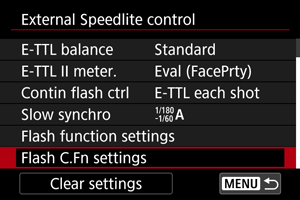
- In [External Speedlite control], select [Flash C.Fn settings].
-
Set the Custom Function.
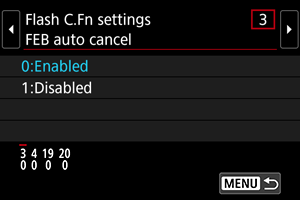
- Select the Custom Function number and set the function.
-
Change the setting.
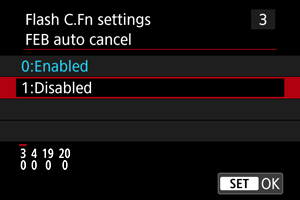
- Select an option and then [OK].
Custom Function List
| Number | Item |
|---|---|
| C.Fn-03 | FEB auto cancel |
| C.Fn-04 | FEB sequence |
| C.Fn-19 | FE memory |
| C.Fn-20 | Beep |
Clearing All Custom Functions
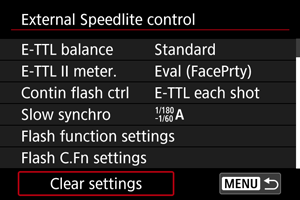
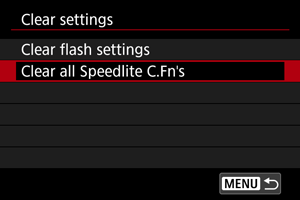
To clear all the Custom Function settings, select [Clear settings] in the camera menu and then [Clear all Speedlite C.Fn's].