Copyrightinformation
Når du indstiller copyrightinformationen, føjes den til billedet som Exif-oplysninger.
-
Vælg [
: Copyrightinformation].
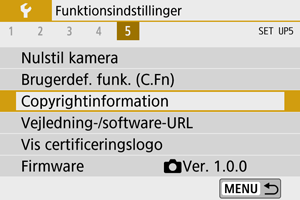
-
Vælg en indstilling.
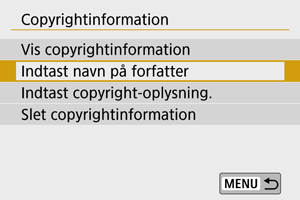
-
Skriv tekst.
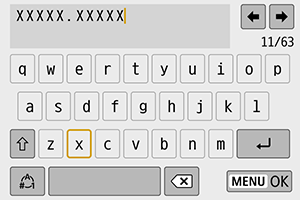
- Brug
-tasterne for at vælge et tegn, og tryk derefter på
for at angive det.
- Ved at vælge [
] kan du ændre inputmetoden.
- Vælg [
] for at slette et tegn.
- Brug
-
Afslut indstillingen.
- Tryk på
-knappen, og tryk derefter på [OK].
- Tryk på
Kontrol af copyrightinformationen
Når du vælger [Vis copyrightinformation] i trin 2, kan du kontrollere den information om [Forfatter] og [Copyright], som du har indtastet.
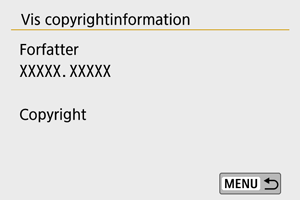
Sletning af copyrightinformationen
Når du vælger [Slet copyrightinformation] i trin 2, kan du slette den information om [Forfatter] og [Copyright], som du har indtastet.
Forholdsregler
- Hvis posten "Forfatter" eller "Copyright" er lang, vil den muligvis ikke blive vist i sin fulde længde, når du vælger [Vis copyrightinformation].
Bemærk
- Du kan også indstille eller tjekke copyrightinformationerne med EOS Utility (EOS-software).