Компоненти на фотоапарата
- (1) Спусък/бутон за запис на видео
- (2) Лост на вариото
По време на снимане: W широк ъгъл/T телеувеличение
По време на възпроизвеждане:
групово възпроизвеждане/
увеличаване
- (3) Лъч за подпомагане на AF/лампа за редуциране на "червени очи"/индикатор за самоснимачка/дистанционно управление
- (4) Маркировка за монтиране на RF обектив
- (5) Заснемащ сензор
- (6) Ръкохватка
- (7) Контактни пластини
- (8) Гнездо за обектива
- (9) Микрофон
- (10) Високоговорител
- (11) Отвор за ремък
- (12) Индикатор за запис
- (13) Капак на портовете
- (14) Бутон за освобождаване на обектива
- (15) Щифт за фиксиране на обектива
- (16) REC Бутон за запис на видео (отпред)
- (17)
Вход за външен микрофон
- (18)
Порт за слушалки
- (19)
Порт за дистанционно управление
- (20)
Порт HDMI micro OUT
- (21)
Цифров порт
- (22) Капачка на чехълчето
- (23) Капачка на тялото
- (1) Многофункционално чехълче
- (2)
Бутон за възпроизвеждане
- (3)
Бутон на менюто
- (4) Екран
- (5) Програматор
- (6)
/
/
Бутон 1/поточно предаване/превключване на видео-снимки при възпроизвеждане
- (7) LOCK Бутон за заключване на функции
- (8) Отвор за ремък
- (9)
/
Превключвател на захранването
- (10)
Главен селектор
- (11) Сериен номер (номер на фотоапарата)
- (12)
/
/
Бутон 2/AF старт/изпращане на изображения към смартфон
- (13)
/
/
Бутон 3/цветови режим/търсене на изображение
- (14)
/
Селектор за бърз контрол/четирипосочен бутон
- (15)
/
Бутон наляво/автоматично фокусиране/ръчно фокусиране
- (16)
/WB Бутон надолу/баланс на бялото
- (17)
Бутон INFO
- (18)
/ISO/
Бутон нагоре/ISO/изтриване
- (19)
/
/
Бутон надясно/самоснимачка/избор на метод на снимане
- (20)
Бутон за бърз контрол/потвърждаване на настройки
- (21) Индикатор за достъп
- (22) Цокъл за статив
- (23) Капак за батерията/картата
- (24) Ключе за капака на гнездото за батерията/картата
- (25) Цокъл за статив
Програматор
Програматорът е разделен на две зони за видео – „Основна зона“ и „Творческа зона“ – и зона за заснемане на снимки.
(1) Режими от „Основна зона“ за видео
Просто натиснете бутона за запис на видео и фотоапаратът задава всички необходими настройки, подходящи за заснемания обект или сцена.
За да изберете режим за запис в режим , докоснете символ в горния ляв ъгъл на екрана.
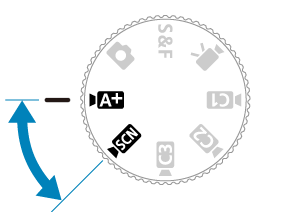
: Интелигентен автоматичен режим за сцена за видео ()
: „Специална сцена“ за видео ()
| [ |
Видео с ефект „Гладка кожа“ |
|---|---|
| [ |
Видео в близък план за демонстрационни цели |
| [ |
IS режим за видео |
(2) Режими от „Творческа зона“ за видео ()
Записвайте видео с предпочитаната експонация или други настройки.
За да изберете режим на запис за или
, докоснете символа в горния ляв ъгъл на екрана.
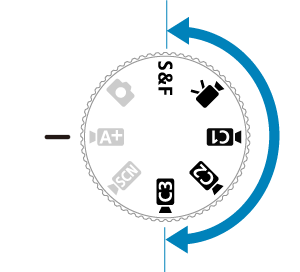
: Видео със забавен/ускорен каданс
: Видео с разширени настройки
| [ |
Видео с автоматична експонация |
|---|---|
| [ |
Видео в режим „AE с приоритет на скорост“ |
| [ |
Видео в режим „AE с приоритет на бленда“ |
| [ |
Видео с ръчна експонация |
: Потребителски режими на запис ()
(3) : Заснемане на цифрова снимка ()
В режимите от „Основна зона“ фотоапаратът задава оптималните настройки за обекта или сцената.
В режимите от „Творческа зона“ можете да снимате с предпочитаната от вас експонация или други настройки.
За да изберете режим на снимане, докоснете символа в горния ляв ъгъл на екрана.
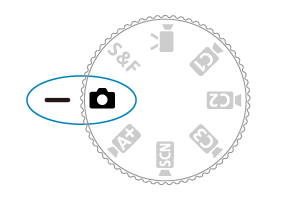
- Основна зона
| [ |
Интелигентен автоматичен режим за сцена |
|---|---|
| [ |
Селфи |
| [ |
Портрет |
| [ |
Гладка кожа |
| [ |
Панорама |
| [ |
Храна |
| [ |
Нощна сцена без статив |
- Творческа зона
| [P] | Програма AE |
|---|---|
| [Tv] | AE с приоритет на скорост |
| [Av] | AE с приоритет на бленда |
| [M] | Ръчна експонация |
| [B] | Неограничена експонация |
Зарядно устройство LC-E17
Зарядно устройство за батерия LP-E17 ().
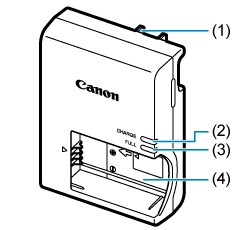
- (1) Щепсел
- (2) Индикатор за зареждане на батерията
- (3) Индикатор за пълен заряд
- (4) Гнездо за батерия
Зарядно устройство LC-E17E
Зарядно устройство за батерия LP-E17 ().
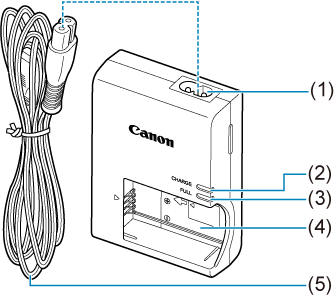
- (1)Вход за захранващия кабел
- (2)Индикатор за зареждане на батерията
- (3)Индикатор за пълен заряд
- (4)Гнездо за батерия
- (5)Захранващ кабел
Поставяне на ремъка
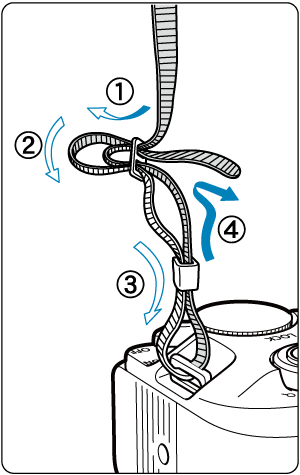
Прекарайте края на ремъка през халката за ремък на фотоапарата откъм долната страна и след това го прекарайте през катарамата, както е показано. Издърпайте ремъка, за да се уверите, че той няма да се изплъзне от катарамата.