A+: Напълно автоматично записване (Интелигентен автоматичен режим за сцена)
Фотоапаратът разпознава типа сцена и задава всички настройки в съответствие със сцената. Разпознатият тип сцена се извежда в горния ляв ъгъл на екрана. За подробности за символите вижте Символи на сцената.
-
Поставете програматора в позиция
.
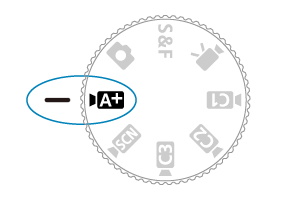
-
Фокусирайте обекта.
-
Запишете видеото.
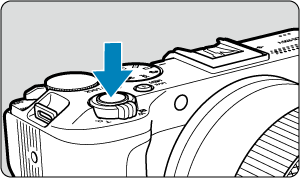
- Натиснете бутона за запис на видео (отгоре или отпред), за да стартирате записа на видео. Можете също да стартирате записа на видео, като докоснете [
] на екрана ().

- По време на записа на видео на екрана се извежда [
REC] (1), екранът е ограден с червена рамка и индикаторът за запис свети.
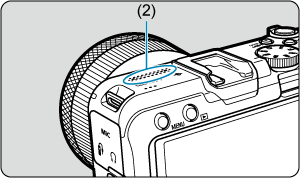
- Звукът се записва чрез микрофона за видео (2).
- За да прекратите записа на видео, натиснете бутона за запис на видео отново. Можете също да прекратите записа на видео, като докоснете [
] на екрана.
- Натиснете бутона за запис на видео (отгоре или отпред), за да стартирате записа на видео. Можете също да стартирате записа на видео, като докоснете [
Символи на сцената

В режим на запис фотоапаратът разпознава типа сцена и задава всички настройки в съответствие със сцената. Разпознатият тип сцена се извежда в горния ляв ъгъл на екрана. За подробности за символите вижте Символи на сцената.