Using an Optional USB Power Adapter to Charge the Camera
Using USB Power Adapter PD-E1 (sold separately), you can charge Battery Pack LP-E19 without removing it from the camera.
-
Connect the USB power adapter.
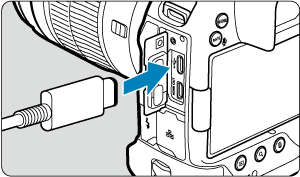
- With the camera power switch set to
, insert the USB power adapter plug fully into the
terminal.
- With the camera power switch set to
-
Connect the power cord.
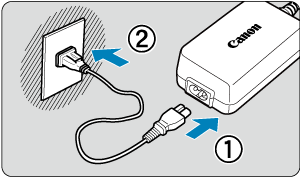
- Connect the power cord to the USB power adapter and plug the other end into a power outlet.
- Charging begins, and the access lamp (1) is lit in green.
- [
] is displayed on the LCD panel.
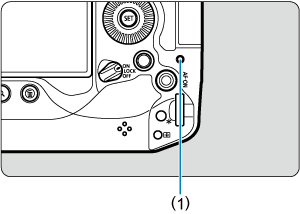
- When charging is finished, the access lamp turns off.
Caution
- To protect the battery pack and keep it in optimal condition, do not charge it continuously for more than 24 hours.
- Charged batteries gradually lose their charge, even when they are not used.
- If the charging lamp fails to light up or a problem occurs during charging (shown by the access lamp blinking in green), unplug the power cord, reinsert the battery, and wait a few minutes before plugging it in again. If the problem persists, take the camera to the nearest Canon Service Center.
- The charging time required and the amount charged vary depending on ambient temperature and remaining capacity.
- For safety, charging in low temperatures takes longer.
- The camera cannot be powered with USB Power Adapter PD-E1.
- Some commercially available power adapters have been confirmed to charge and power the camera. For details, check the Canon website ().