Charging the Camera
-
Charge the camera.
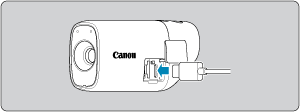
- Charge the camera by connecting the camera’s Digital terminal to a power adapter (sold separately).
- After charging begins, the indicator lamp turns orange.
- The indicator lamp goes off after charging is finished.
-
Charging the camera when it is fully depleted takes approx. 1 hr. and 50 min. at room temperature (23°C/73°F). The time required to charge the battery will vary greatly depending on the ambient temperature and the battery’s remaining capacity.
- For safety, charging in low temperatures (5–10°C/41–50°F) takes longer.
- The camera can also be used while plugged in for charging.
Caution
- Charging and powering may stop if the camera becomes hot.
Note
- For charging and powering the camera, an optional USB Power Adapter PD-E1 is recommended. Some commercially available power adapters (USB Type-C Power Delivery, with an output voltage/current of at least 9V DC/2A) have also been confirmed to work with the camera. For details, check the Canon website.
-
The camera is not fully charged when you receive it.
Charge the battery before use.
-
Charge the camera on the day you will use it or the day before.
The built-in battery will gradually lose its charge, even if it is not used.
-
Use the camera where the temperature is 0–35°C (32–95°F).
For optimal camera performance, use where the ambient temperature is 0–35°C (32–95°F). Lower temperatures may temporarily reduce the performance and life of the built-in battery. Higher temperatures may prevent continuous shooting if the camera becomes hot.