Save/Load Settings on Card
Current camera settings such as shooting, menu, and Custom Function settings can be saved to a card as a camera settings file. By loading a camera settings file, you can apply the state of the settings as saved. This enables you to save and apply optimal settings for specific shooting situations, or load settings files on other EOS R5 cameras to use the cameras with the same settings.
Saving Camera Settings
-
Select [Save to card].
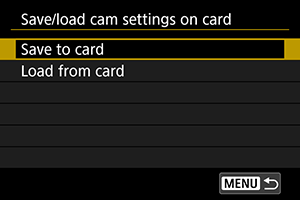
-
Select [OK].
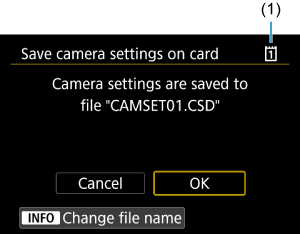
(1) Target card
- The camera settings are saved to the card.
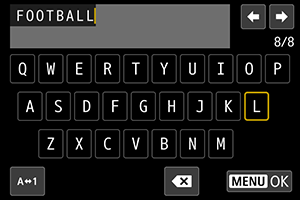
- To rename the file to an 8-character name of your choice before saving it, press the
button on the screen in step 3.
- For instructions, see File Naming. The steps are the same.
Caution
- Camera settings files saved by a camera other than an EOS R5 cannot be loaded on this camera.
- It may not be possible to load camera settings files that were saved by a camera with a different firmware version.
Note
- Up to ten camera settings files can be saved on a card. If a card already has ten camera settings files, either overwrite existing files or use a different card.
Loading Camera Settings
In step 2, select [Load from card] to display up to ten camera settings files on the card. Select a file, and the camera will load it and apply the state of the settings as saved.