Viewfinder Display
-
Select [
: Viewfinder display].
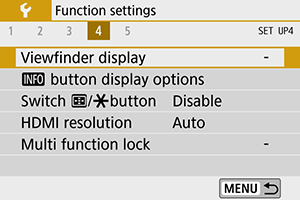
-
Select an item.
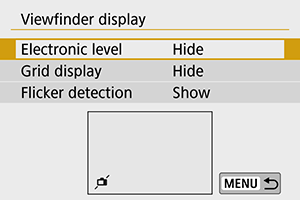
- Select with the
keys, then press
.
- Select with the
Electronic Level
The electronic level appears when you press the shutter button halfway. Also available in vertical shooting.
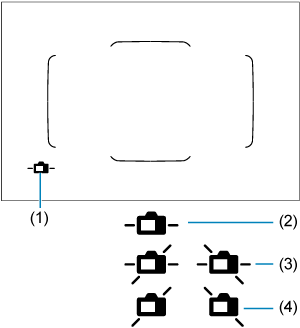
- (1)Electronic level
- (2)Horizontal
- (3)Tilted 1°
- (4)Tilted 2° or more
Caution
- Only horizontal tilt can be checked. (Forward/backward tilt is not displayed.)
- There may be a margin of error of approx. ±1°.
Note
- An asterisk “*” to the right of [
: Viewfinder display] indicates that the default viewfinder display setting has been changed.
Grid
You can display a grid in the viewfinder to help you check the camera tilt or compose the shot.
Flicker Detection
If you set this function, will appear in the viewfinder when the camera detects flicker caused by the blinking of the light source.
