Wi-Fi/Bluetooth Connection
-
Select [
: Wi-Fi/Bluetooth connection].
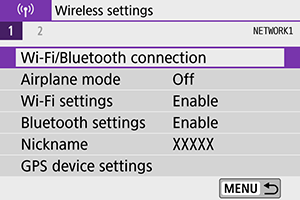
-
Select an item for the camera to connect to.
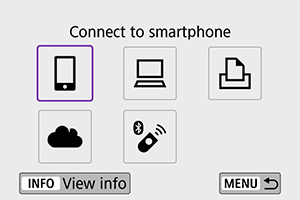
Control the camera remotely and browse images on the camera over a Wi-Fi connection by using the dedicated Camera Connect app on smartphones or tablets (collectively referred to as “smartphones” in this manual).
Use with EOS software or other dedicated software ()
Connect the camera to a computer via Wi-Fi and operate the camera remotely using EOS Utility (EOS software). With the dedicated application Image Transfer Utility 2, images on the camera can also be sent to a computer automatically.
Printing from Wi-Fi printers ()
Connect the camera to a printer supporting PictBridge (Wireless LAN) via Wi-Fi to print images.
Sending images to a Web service ()
Send images directly from the camera to the image.canon cloud service for Canon customers after you complete member registration (free of charge). Original files of images sent to image.canon are retained for 30 days, without storage limitations, and can be downloaded to computers or transferred to other Web services.
Connecting to a wireless remote control ()
This camera can also be connected to Wireless Remote Control BR-E1 (sold separately) via Bluetooth for remote control shooting.
