Sound Recording
You can record movies while recording sound with the built-in stereo microphone or an external stereo microphone. You can also freely adjust the sound-recording level.
Use [: Sound recording] to set sound recording functions.
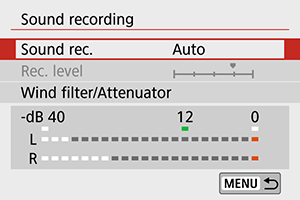
Sound Recording/Sound-Recording Level
-
Auto
The sound-recording level is adjusted automatically. Auto level control will take effect automatically in response to the sound level.
-
Manual
You can adjust the sound-recording level as needed.
Select [Rec. level] and press the
keys while looking at the level meter to adjust the sound-recording level. Look at the peak hold indicator, and adjust so that the level meter sometimes lights up on the right of the “12” (–12 dB) mark for the loudest sounds. If it exceeds “0”, the sound will be distorted.
-
Disable
Sound will not be recorded.
Wind Filter
Set to [Auto] to reduce wind noise automatically when there is wind outdoors. Only activated when the camera's built-in microphone is used. When the wind filter function takes effect, part of the low bass sounds will also be reduced.
Attenuator
Automatically suppresses sound distortion caused by loud noises. Set [Sound rec.] to [Enable] if distortion occurs when set to [Auto] or [Manual].
External Microphone
If an external microphone equipped with a miniature stereo plug (3.5 mm diameter) is connected to the camera's external microphone IN terminal, the external microphone will be given the priority. Using a microphone such as Directional Stereo Microphone DM-E1 (sold separately) is recommended.
Caution
- Sounds from Wi-Fi operations may be captured with built-in or external microphones. During sound recording, using the wireless communication function is not recommended.
- When connecting an external microphone to the camera, make sure the plug is fully inserted.
- The camera's built-in microphone will also record mechanical sounds of the lens or sounds of camera/lens operations if AF operations are performed or the camera is operated during movie recording. In this case, using an external microphone may reduce these sounds. If the sounds are still distracting with an external microphone, it may be more effective to remove the external microphone from the camera and position it away from the camera and lens.
- Do not connect anything other than an external microphone to the camera's external microphone IN terminal.
Note
- In Basic Zone modes, the settings available for [Sound recording] are [On] or [Off]. Set to [On] for automatic adjustment of the recording level.
- Audio is also output when the camera is connected to televisions via HDMI, except when [Sound rec.] is set to [Disable].
- The sound volume balance between L (left) and R (right) cannot be adjusted.
- Sound is recorded at a 48 kHz/16-bit sampling rate.
