HDR Movies
You can record high dynamic range movies that retain detail in highlights of high-contrast scenes.
-
Set the Mode dial to
.
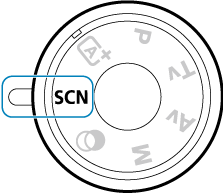
-
Record an HDR movie.

Caution
- Since multiple frames are merged to create an HDR movie, certain parts of the movie may look distorted. This is more noticeable in shots affected by camera shake, so consider using a tripod. Note that even if a tripod is used for recording, afterimages or noise may become more noticeable, compared to normal playback, when the HDR movie is played back frame-by-frame or in slow motion.
- Not available for Movie digital zoom, video snapshots, time-lapse movies, or Movie digital IS.
Note
- The recording size is
(NTSC) or
(PAL).
- ISO speed is set automatically when you record HDR movies.
