AF-Assist Beam Firing
You can specify to use the AF-assist beam of the built-in flash or a Speedlite in viewfinder shooting.
-
Select [
: AF-assist beam firing].
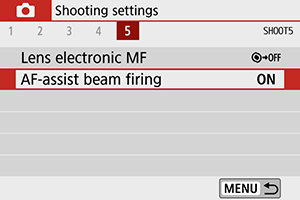
-
Select an option.
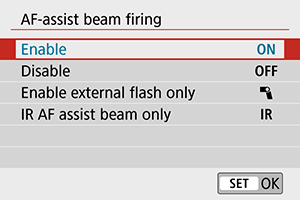
-
[
] Enable
Enables firing of the AF-assist beam, when needed.
Raise the built-in flash if you will use it to fire the AF-assist beam.
-
[
] Disable
Disables firing of the AF-assist beam. Set if you prefer not to fire the AF-assist beam.
-
[
] Enable external flash only
Enables firing of the AF-assist beam when needed, only when external Speedlites are used.
-
[
] IR AF assist beam only
Enables infrared AF-assist beam firing by external Speedlites equipped with this feature, when these flash units are attached.
Caution
- If an external Speedlite's [AF-assist beam firing] Custom Function is set to [1:Disabled], the AF-assist beam will not be fired.
Note
- The AF-assist beam of an attached EX series Speedlite equipped with an LED light will fire as needed from the Speedlite's LED light in Live View shooting when you specify [Enable] or [Enable external flash only].
