Wireless Flash Photography Using Optical Transmission
- Receiver Setup and Positioning
- Canceling Receiver Auto Power Off
- Methods of Wireless Flash Photography Using Optical Transmission
You can use the built-in flash as the sender for external Canon Speedlites compatible with optical wireless flash photography to shoot with wireless multiple-flash lighting.
Receiver Setup and Positioning
Referring to the Instruction Manual of the Speedlite (receiver), configure the following settings.
-
Set up the Speedlite as a receiver.
-
Set the camera and Speedlite to the same channel.
-
To control the flash ratio, set the receiver's flash group.
-
Position the camera and receiver within the following range.
-
Arrange the receiver with its wireless sensor facing the camera.
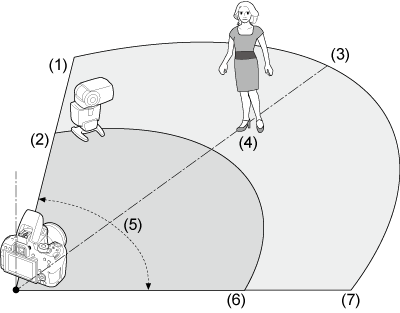
- (1)Indoors
- (2)Outdoors
- (3)Approx. 10 m
- (4)Approx. 7 m
- (5)Approx. 80°
- (6)Approx. 5 m
- (7)Approx. 7 m
Canceling Receiver Auto Power Off
Press the camera's button. For manual flash, cancel by pressing the receiver's test flash button.
Methods of Wireless Flash Photography Using Optical Transmission
You can use the camera in the following wireless flash photography. Choose a method of shooting that suits your subject, shooting conditions, number of external flash units, or other details.
[] / [
]: external Speedlite; [
] / [
]: built-in flash
Caution
- To control receivers optically, the built-in flash fires even when set not to fire.
