Sports Mode
Use the [] (Sports) mode to shoot a moving subject, such as a running person or a moving vehicle.
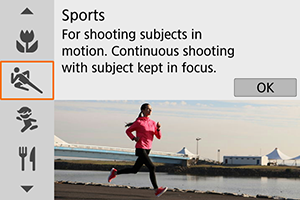
Shooting tips
-
Use a telephoto lens.
Use of a telephoto lens is recommended to enable shooting from a distance.
-
Track the subject with the Area AF frame.
In viewfinder shooting, aim the Area AF frame over the subject and press the shutter button halfway to start focusing. During autofocusing, the beeper will continue beeping softly. If focus cannot be achieved, the focus indicator
will blink.
In Live View shooting, an Area AF frame appears after you press the shutter button halfway. Once the subject is in focus, the AF point turns blue.
-
Shoot continuously.
The default setting is [
] (High speed continuous). At the decisive moment, press the shutter button completely to take the picture. To track the subject and capture changes as it moves, keep holding down the shutter button to shoot continuously.
Caution
- Under low light where camera shake tends to occur, the shutter speed value in the lower left will blink. Hold the camera steady and shoot.
- Using a flash will decrease the continuous shooting speed.
