High-Speed Sync
High-speed sync enables flash photography at even higher shutter speeds than the maximum flash sync shutter speed. This is effective when shooting with an open aperture in (aperture-priority AE) mode to blur the background behind subjects outdoors in daylight, for example.
-
Push the joystick straight in.
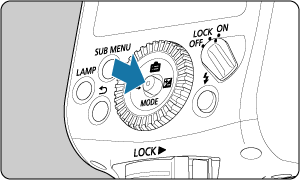
-
Select the item shown in (1).
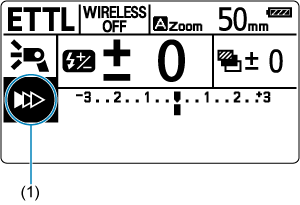
- Press the joystick vertically or horizontally or turn
to select the item, then push the joystick straight in.
- Press the joystick vertically or horizontally or turn
-
Select
.
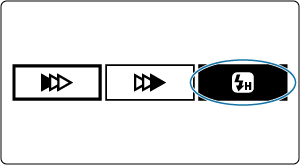
- Press the joystick horizontally or turn
to select
, then push the joystick straight in.
- Before shooting, confirm that
appears in the viewfinder.
- Press the joystick horizontally or turn
Caution
- With high-speed sync, the faster the shutter speed, the lower the guide number. You can check the effective flash range on the LCD panel.
- To avoid wearing out or damaging the flash head from overheating, the Speedlite may reduce the continuous flash count in repeated shooting with high-speed sync.
Note
is not displayed in the viewfinder at shutter speeds slower than the maximum flash sync shutter speed.
- To return to normal flash firing, select
(first-curtain sync) in step 3 (
is not displayed on the screen after configuration).
(shutter sync) can also be assigned to vertical or horizontal joystick positions in P.Fn-08.