Using EOS Utility
For EOS Utility instructions, refer to the EOS Utility Instruction Manual. In addition to remote shooting, various camera operations are available.
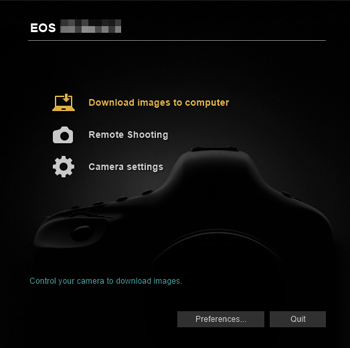
Caution
- While connected, some menu items are unavailable.
- In remote shooting, the AF speed may become slower.
- Depending on the connection status, image display or shutter release may be delayed.
- Motion of moving subjects in remote shooting cannot be displayed smoothly, because communication speeds are slower than over a connection with the interface cable.