1-2 Custom Picture and Picture Style 2
The movie settings included on the EOS R1 and EOS R5 Mark II are shown in the following table.
| HDR shooting (PQ) setting | Gamma | Color Space | For SDR/HDR | Grading required/not required | |
|---|---|---|---|---|---|
| Picture Style (common to all presets) |
Disable | Depends on Picture Style setting | BT.709 | SDR | Available without the need for color grading |
| Enable | Depends on Picture Style setting based on HDR PQ | BT.2020 | HDR | Available without the need for color grading |
| Setting name | Gamma | Color Space | For SDR/HDR | Grading required/not required | |
|---|---|---|---|---|---|
| Custom Picture | C1: Canon 709 | Canon 709 | BT.709 | SDR | Available without the need for color grading |
| C2: Canon Log 2 | Canon Log 2 | Cinema Gamut | -- | Intended for color grading | |
| C3: Canon Log 3 | Canon Log 3 | Cinema Gamut | -- | Intended for color grading | |
| C4: PQ | PQ | BT.2020 | HDR | Available without the need for color grading | |
| C5: HLG | HLG | BT.2020 | HDR | Available without the need for color grading | |
| C6: BT.709 Standard | BT.709 Standard | BT.709 | SDR | Available without the need for color grading |
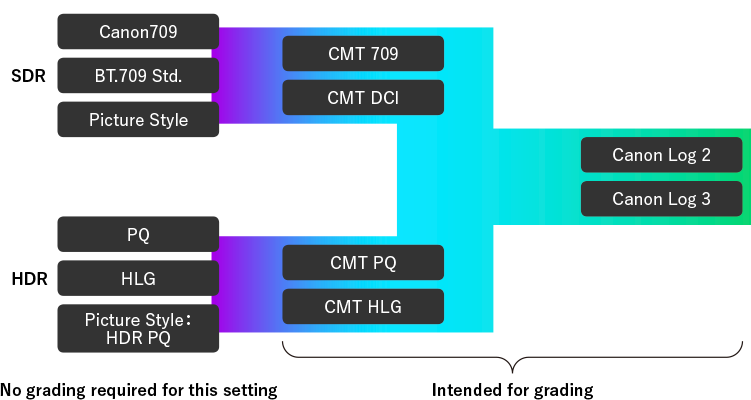
Movies without the need for color grading and movies intended for color grading
On EOS R1/EOS R5 Mark II, there are two major setting categories: Movies without the need for color grading and movies intended for color grading.
- For movie without the need for color grading: Image style that can be used as-is without color grading. Used for streamlining the process when there is no time or need for color grading. Both Picture Style and Custom Picture contrast and color can be adjusted on the camera. Because noise and tone jumps can occur, this setting is not suited to situations where the exposure, color, or contrast are changed significantly in the color grading process.
- Intended for color grading: Known as Canon Log, this setting records a wide dynamic range and color space, and is intended for editing, using color correction data during post-production. The contrast and saturation are low, making it unsuited for use as-is.
Also gamma settings serve as the starting point for color grading for easier post-production compared to Canon Log, and LUTs (CMT 709/CMT DCI/CMT PQ/CMT HLG) are available for conversion from Canon Log 2/Log 3 in color grading software.
SDR and HDR settings
SDR and HDR shooting settings are available in Picture Style and Custom Picture for specific displays and environments where movies are viewed.
Color grading in Canon Log 2/Canon Log 3 enables SDR and HDR movie editing.
Imaging style direction
Settings can be split into three major image styles: Cinema (film), still images, and broadcast images.
Choose the style that best fits your use case, work flow, and preferences.
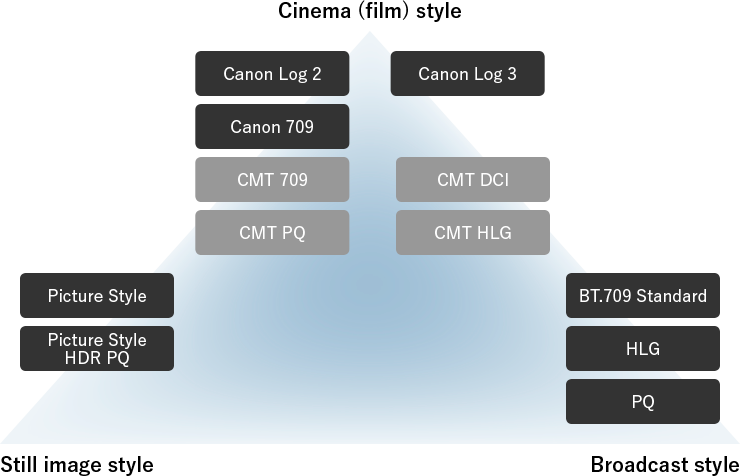
Settings applied when recording RAW movie
Picture Style and Custom Picture are available for internal RAW recording, however, the gamma and color gamut will not be applied to the recorded RAW movie file (These are applied when using proxy movie recording settings). The dynamic range is approximately 1600% in the case of a custom picture, but in the case of a picture style, the dynamic range changes depending on the Highlight tone priority settings.
Only Custom Picture is available when using HDMI-RAW, and Custom Picture gamma settings are only applied to proxy movie.