Settings
Operate the camera's menus to set up the microphone.
-
Turn on the camera's power
Caution
- If a transmission error appears on the camera's monitor, turn off the camera's power, and then reattach the microphone.
-
Arrange the camera to shoot video
-
Press the
button on the microphone
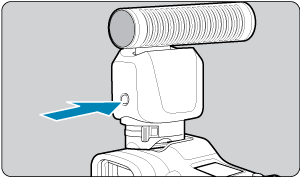
-
[Sound recording] appears on the camera monitor.
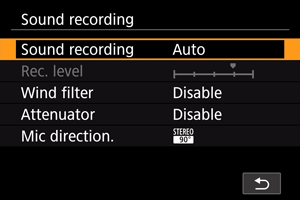
-
-
Check the settings
Sound recording/Rec. level -
Auto
The sound-recording level is adjusted automatically.
-
Manual
You can adjust the sound-recording level as needed.
-
Disable
Sound will not be recorded.
Wind filter Set to [Enable] to reduce wind noise when there is wind outdoors.
When the wind filter function takes effect, part of the low bass sounds will also be reduced.
Attenuator Automatically suppresses sound distortion caused by loud noises.
Even if [Sound recording] is set to [Auto] or [Manual] for recording, sound distortion may still result if there is a very loud sound.
In this case, setting it to [Enable] is recommended.
Mic direction. Select from [Shotgun (mono)], [90° (stereo)], or [120° (stereo)]. [Shotgun (mono)] Birdwatching, etc.
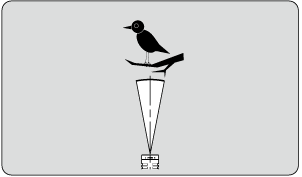
[90° (stereo)] Everyday situations
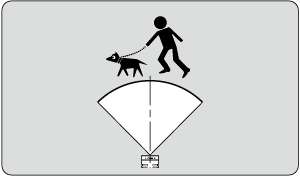
[120° (stereo)] Large groups of singers, etc.
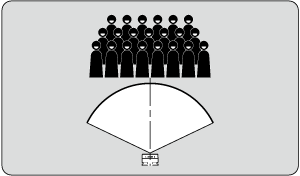
-
Caution
- The functions that can be set and the initial values vary depending on the camera being used. Be sure to check the settings before use.
- Do not apply excessive force to the microphone installation part of the camera. Doing so may cause it to break.
- Do not hold the camera by the microphone when the microphone is attached to the camera. Doing so may cause the microphone to break or the camera to fall.
- Test the microphone by speaking into it. Do not tap the microphone or blow into it.
- Do not touch the microphone or wind screen while recording. Doing so will cause noise to be recorded.
- Using the microphone close to objects that emit strong electromagnetic fields (radio towers, high-voltage wires, mobile phones, etc.) may cause noise to be recorded.
- Noise may be recorded if wireless functions on the camera are in use. It is recommended that you do not use wireless functions when recording.
- Sound may be distorted if the temperature around the microphone is low.
- The microphone is not dustproof or waterproof. Do not allow rain, sand, dust, etc. to enter the microphone.
- Operating noises may be recorded if the camera or lens is operated while shooting video. Furthermore, function noises of the camera and lens may be recorded.