Setting Custom and Personal Functions
: Custom Functions
: Personal Functions
- Custom Function List
- Personal Function List
- Clearing All Custom/Personal Functions
You can customize Speedlite functions to suit your shooting preferences. The functions for this purpose are called Custom Functions and Personal Functions. Personal Functions also enable customization specifically for the EL-5.
 : Custom Functions
: Custom Functions
-
Press the
button.
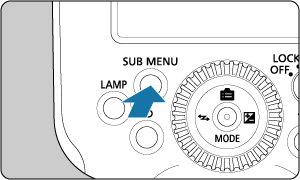
-
Display the Custom Functions screen.
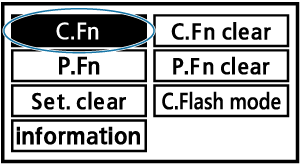
- Press the joystick vertically or horizontally or turn
to select
, then push the joystick straight in.
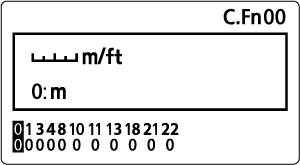
- The Custom Functions screen is displayed.
- Press the joystick vertically or horizontally or turn
-
Select an item to set.
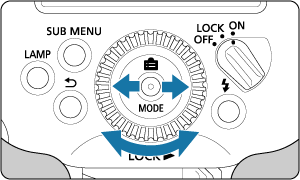
- Press the joystick horizontally or turn
to select the item (number) to set.
- Press the joystick horizontally or turn
-
Change the setting.
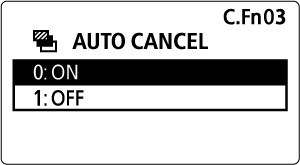
- Push the joystick straight in.
- Press the joystick vertically or turn
to select an option, then push the joystick straight in.
 : Personal Functions
: Personal Functions
-
Press the
button.
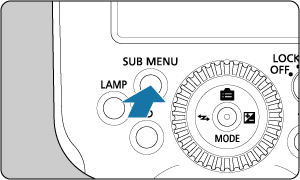
-
Display the Personal Functions screen.
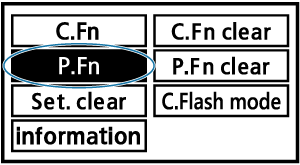
- Select
as in step 2 for Custom Functions, then push the joystick straight in.
- Select
-
Set the function.
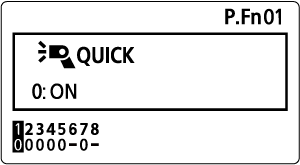
- Set Personal Functions as in steps 3–4 for Custom Functions.
Custom Function List
| Number | Item | |
|---|---|---|
| C.Fn-00 | Distance indicator display | |
| C.Fn-01 | Auto power off | |
| C.Fn-03 | FEB auto cancel | |
| C.Fn-04 | FEB sequence | |
| C.Fn-08 | AF-assist beam firing | |
| C.Fn-10 | Receiver auto power off timer | |
| C.Fn-11 | Receiver auto power off cancel | |
| C.Fn-13 | Flash exposure compensation setting | |
| C.Fn-18 | Modeling lamp activation | |
| C.Fn-19 | FE memory | |
| C.Fn-21 | Light distribution | |
| C.Fn-22 | LCD panel illumination | |
Personal Function List
| Number | Item | |
|---|---|---|
| P.Fn-01 | Quick flash | |
| P.Fn-02 | Flash firing during linked shooting | |
| P.Fn-03 | Change settings with dial | |
| P.Fn-05 | Beeping | |
| P.Fn-06 | Modeling lamp (brightness) | |
| P.Fn-07 | Modeling lamp period of illumination | |
| P.Fn-08 | Joystick customization | |
Clearing All Custom/Personal Functions
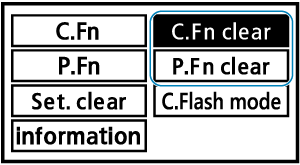
Select or
on the screen shown above, then select
to clear all custom functions or personal functions.
Caution
- Clearing all Custom Functions will not clear C.Fn-00.