İki Alıcı Grubuyla Otomatik Flaş
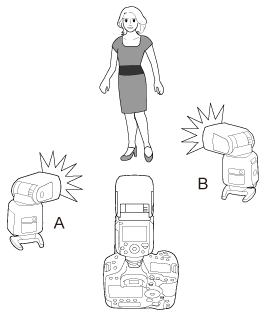
Alıcılar A ve B patlama gruplarına ayrılabilir ve bunlar arasında aydınlatma dengesini (flaş oranı) ayarlayabilirsiniz.
Pozlama otomatik olarak kontrol edilir, bu şekilde grubun birleşik çıkışı standart pozu sunar.
-
Doğrudan joystick tuşuna basın.
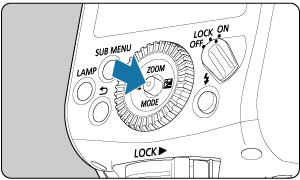
- Bu ayarları her alıcıda tamamlayın.
-
Alıcı patlama grubunu (1) içinde ayarlayın.
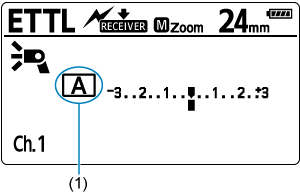
- Patlama grubu için
veya
seçimi yapın.
- Alıcılardan birini
, diğerini
olarak ayarlayın.
- Patlama grubu için
-
Gönderici patlama grubunu (2) içinde ayarlayın.
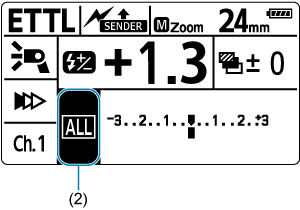
- Göndericide 3–5 adımlarını tamamlayın.
- Joystick tuşuna dikey/yatay yönde basarak veya
kadranını çevirerek öğeyi seçin, sonra doğrudan joystick tuşuna basın.
-
ayarı yapın.
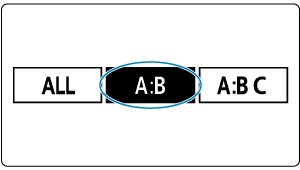
- Joystick tuşuna yatay yönde basarak veya
kadranını çevirerek
seçimi yapın, sonra doğrudan joystick tuşuna basın.
- Joystick tuşuna yatay yönde basarak veya
-
A:B flaş oranını ayarlayın.
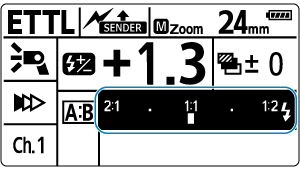
- Şekilde gösterilen öğeyi seçmek için doğrudan joystick tuşuna basın.
- A:B flaş oranını ayarlamak için joystick tuşuna yatay yönde basın veya
kadranını çevirin, sonra doğrudan joystick tuşuna basın.
-
Fotoğrafı çekin.
- Alıcılar ayarladığınız flaş oranında patlar.