FE Kilidi
Flaş pozu (FE) kilitliyken yapılan çekim, belirlediğiniz konu alanında uygun flaş pozunu sağlar.
Panelde veya
görüntüleniyorken fotoğraf makinesinin
veya
(AE kilidi) ve
tuşlarına basın.
-
Konuya odaklanın.
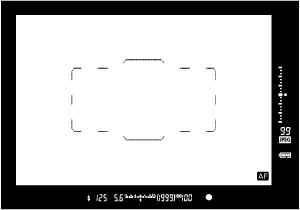
-
tuşuna basın (
).
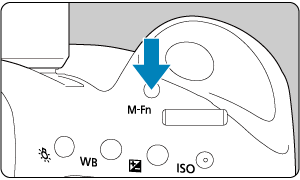
- Konuyu vizörde ortalayın, sonra fotoğraf makinesinin
tuşuna basın.
- Speedlite bir ön flaş patlatır ve konu için gerekli flaş çıkışını saklar.
- Vizörde yaklaşık yarım saniye [FEL] simgesi görünür.
tuşuna her bastığınızda Speedlite bir ön flaş patlatır ve o anda gereken flaş çıkışını saklar.
- Konuyu vizörde ortalayın, sonra fotoğraf makinesinin
Not
simgesi, FE kilidi ile uygun pozlama elde edilemiyorsa vizörde yanıp söner. Konuya yaklaşın veya diyaframı açın, ardından flaş pozlamasını tekrar kilitlemeyi deneyin. Ayrıca, dijital fotoğraf makinesi kullandığınızda ISO hızını artırabilir ve FE kilidi işlemini tekrarlayabilirsiniz.
- Hedef konu vizörde çok küçükse, FE kilidi etkili olmayabilir.